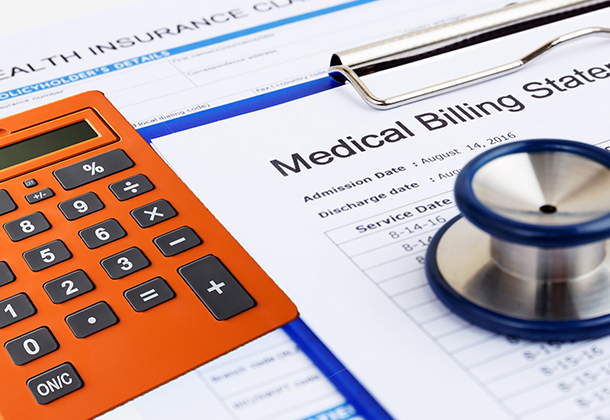Generally, the surviving spouse becomes the account holder, and USG will fund the survivor’s account moving forward.
If you die while participating in the HRA and your Medicare-eligible surviving spouse is participating in the HRA at the time of your death, your eligible surviving spouse will become the HRA holder as long as he or she continues to meet eligibility requirements. Your surviving spouse will continue to receive a Contribution to the HRA — if he or she continues to meet the eligibility requirements — until the earlier of his or her death or the termination of the Plan.
If your surviving spouse is under age 65 and participating in the USG Group Healthcare Plan at the time of your death, your surviving spouse will be eligible to participate in the HRA when this individual reaches age 65, becomes Medicare-eligible, and has had continuous coverage under the USG Group Healthcare Plan.
Additionally, your surviving spouse must:
- Be Medicare-eligible.
- Enroll in an individual Medicare Supplement healthcare policy through Aon Retiree Health Exchange as of the first day of the month in which your surviving spouse turns age 65.
- Otherwise remain eligible for participation in the HRA.